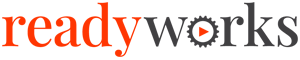Search Knowledge Base by Keyword
-
Introduction
-
Fundamentals
-
Favorites
-
Dashboards
-
Attachments
-
Reports
-
- Available Reports
- All Asset Types
- Application Certification Status
- Application Discovery
- Application Group Analysis
- App Group to SCCM Collection Analysis
- Application Install Count
- Application License Management
- Application Usage
- Asset Count by Property
- Asset Links Count by Asset Type
- Build Sheet
- Computer User Assignment
- Migration Readiness (Basic)
- Migration Readiness (Complex)
- O365 License Management
- O365 Migration Readiness
- SCCM OSD Status
- Scheduled Computers by Wave
- Scheduled Users by Manager
- User Migration Readiness
- VIP Users
- Wave & Task Details
- Wave Group
- Windows 10 Applications
- Patch Summary
- Delegate Relationships
- Show all articles ( 12 ) Collapse Articles
-
Self Service
-
Workflow
-
Assets
-
- View Asset
- Asset Properties
- Images
- Notes
- Waves
- Tasks
- Attachments
- History
- Rationalization
- QR Code
- Linked Assets
- SCCM Add/Remove Programs
- Altiris Add/Remove Programs
- Related Assets
- Relationship Chart
- Permissions
- Show all articles ( 1 ) Collapse Articles
-
Event Logs
-
Users & Groups
-
Asset Types
-
Charts & Dashboards
-
Options
-
Module Settings
-
API & Stored Procedures
-
Administration
SCCM Widgets
< Back
From the SCCM Asset dashboard, you can view information related to the health of your SCCM environment on the SCCM widgets. The goals and thresholds for the widgets are configured on the SCCM Widget Goals tab on the Module Settings – ETL page.
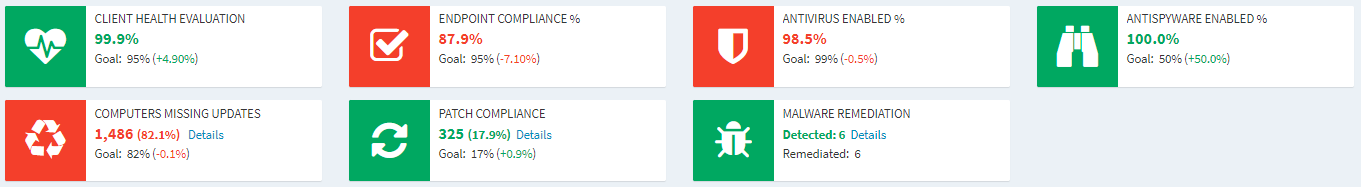
SCCM Widgets
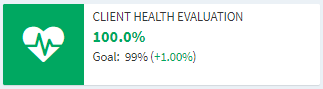 |
Goal for client health evaluation (higher is better) |
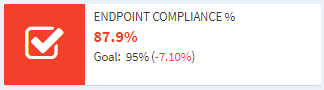 |
Goal for endpoint compliance percentage (higher is better) |
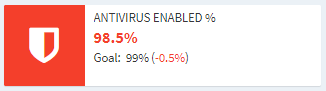 |
Goal for antivirus enabled percentage (higher is better) |
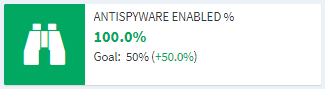 |
Goal for antispyware enabled percentage (higher is better) |
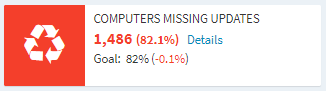 |
Goal for computers missing updates (lower is better) |
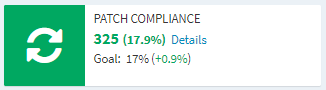 |
Goal for patch compliance (higher is better) |
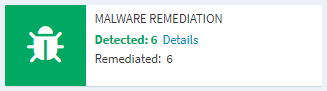 |
Goal for malware remediation (higher is better) |